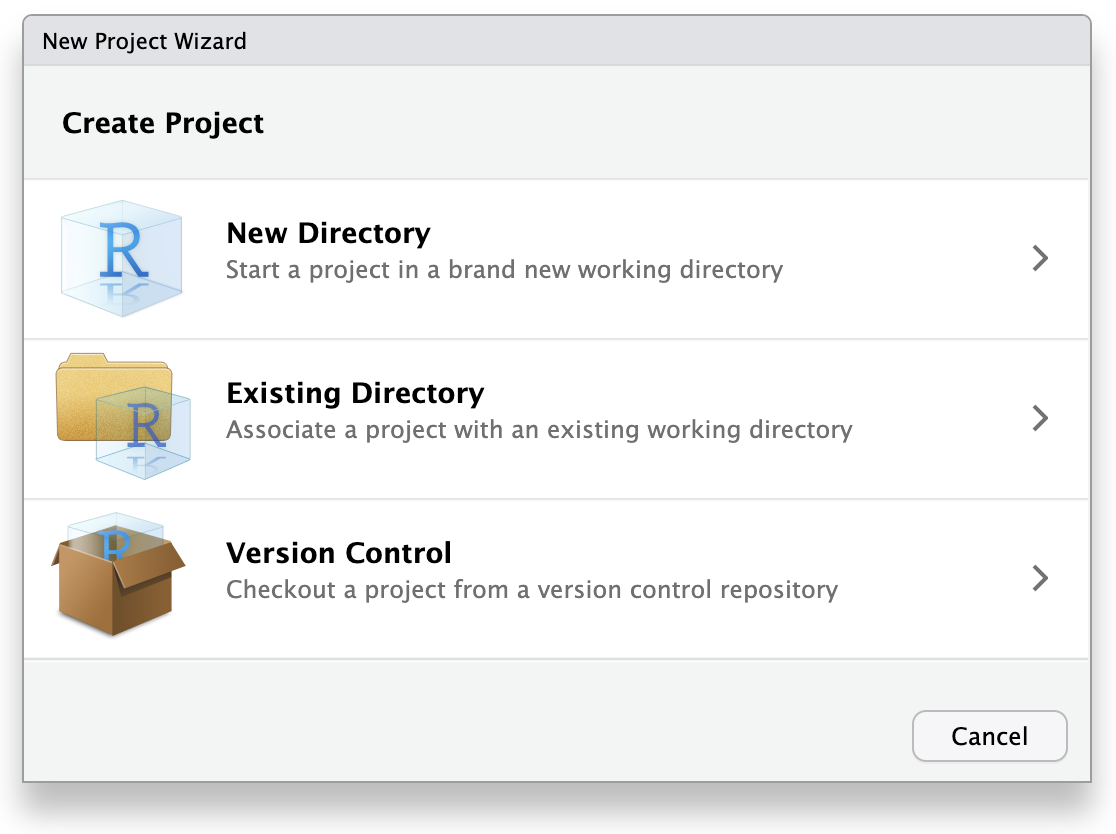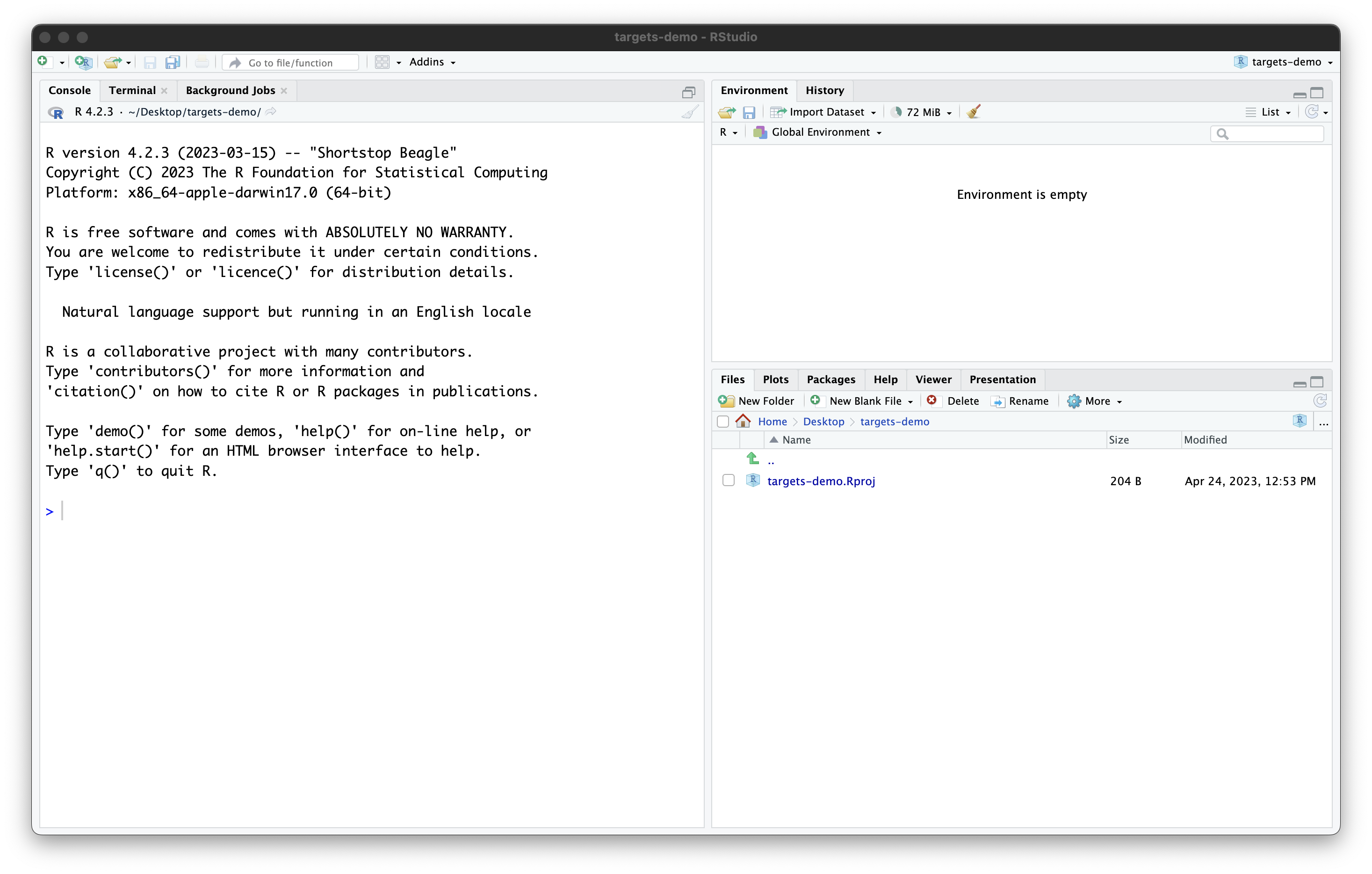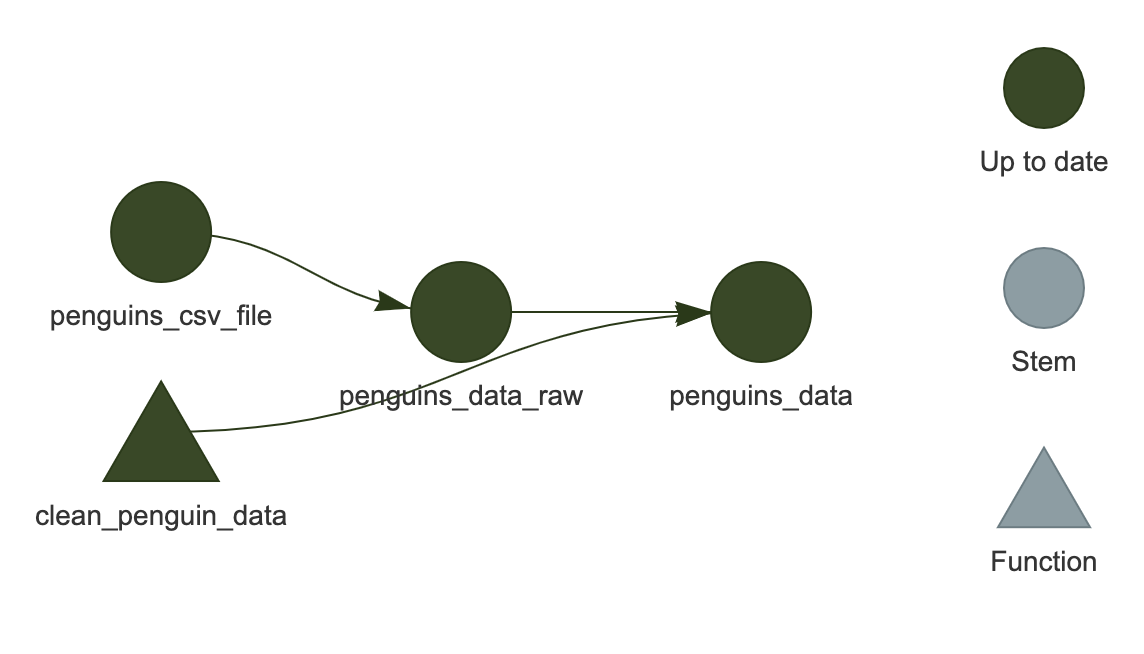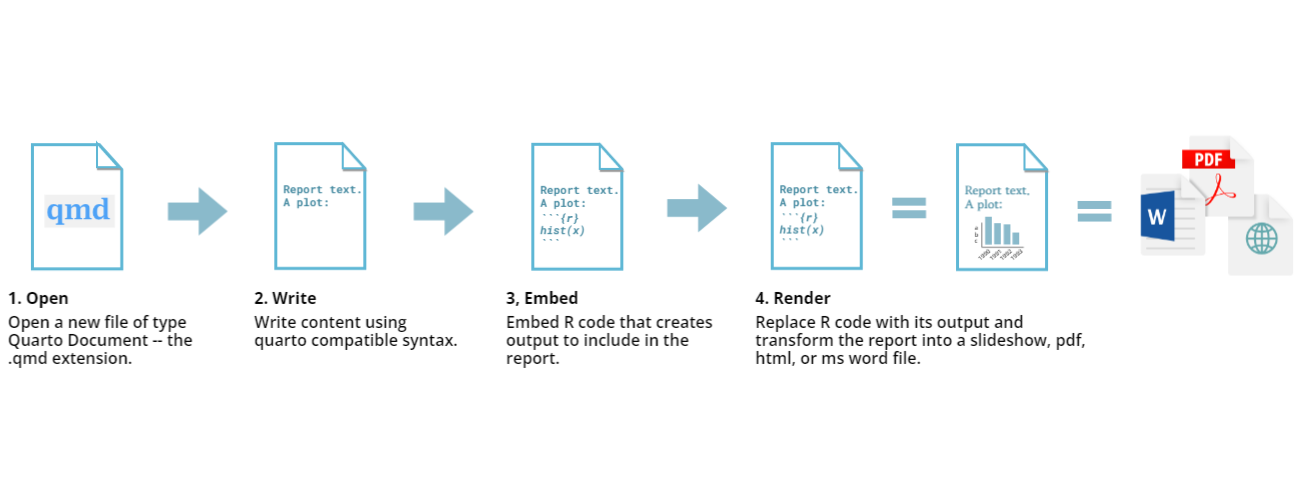Image 1 of 1: ‘[decorative]’
The three species of penguins in the
palmerpenguins dataset. Artwork by @allison_horst .
Image 1 of 1: ‘Screenshot of RStudio New Project Wizard menu’
The New Project Wizard Image 1 of 1: ‘Screenshot of RStudio with a newly created project called 'targets-demo' open containing a single file, 'targets-demo.Rproj'’
Your newly created project Image 1 of 1: ‘[decorative]’
Illustration of bill (culmen) length and depth.
Artwork by @allison_horst .
Image 1 of 1: ‘Visualization of the targets worklow, showing 'penguins_data' connected by lines to 'penguins_data_raw', 'penguins_csv_file' and 'clean_penguin_data'’
Image 1 of 1: ‘[decorative]’
Quarto workflow