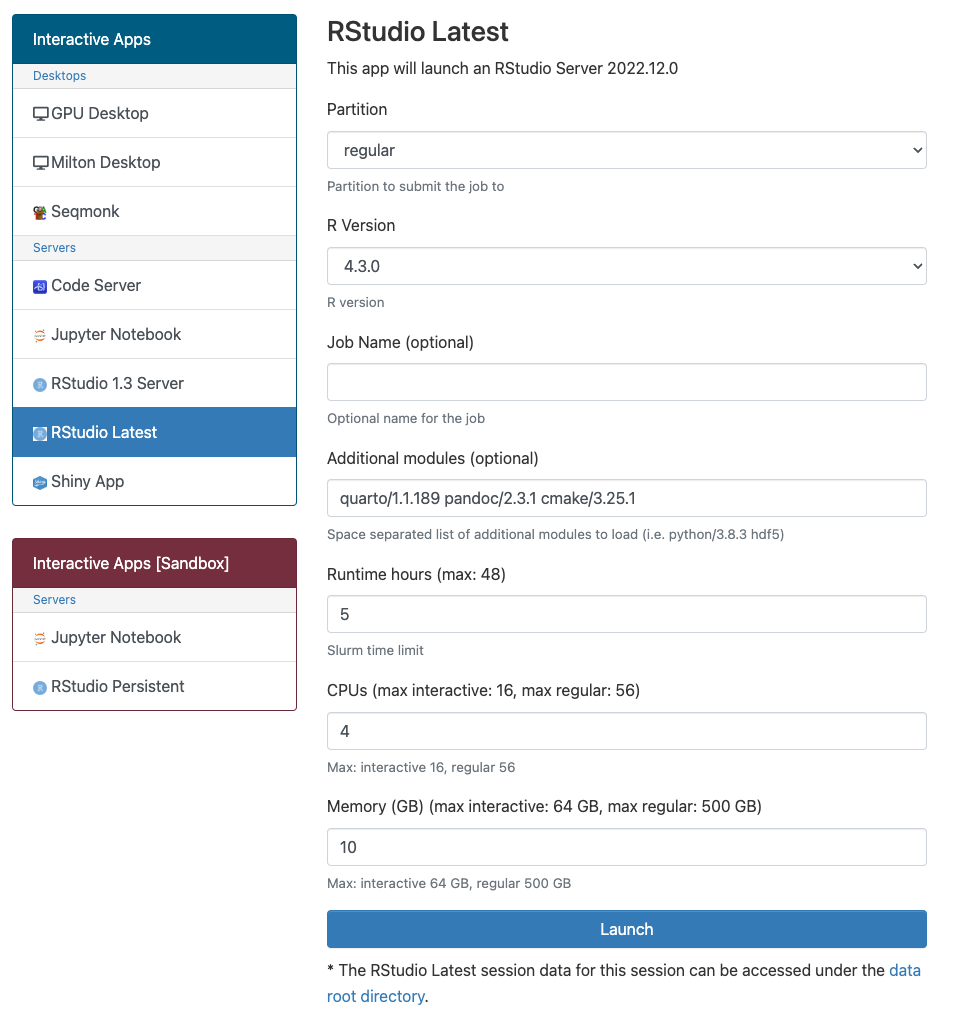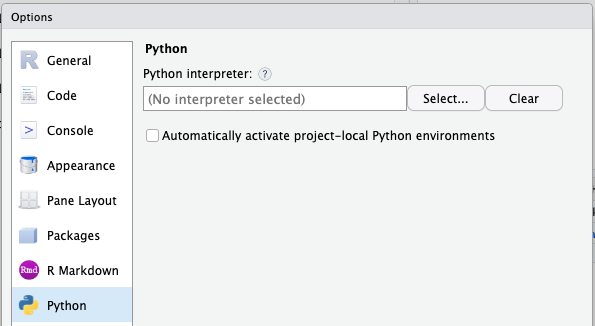Summary and Setup
This is a lesson about how to use the targets R package for maintaining efficient data analysis workflows.
Running on OnDemand
- Go to https://ondemand.hpc.wehi.edu.au
- Click RStudio Latest
- Use the
regularpartition - Use
4.2.3as the R version - In the “Additional Modules” box, add
quarto/1.1.189 pandoc/2.3.1 cmake/3.25.1 - Set the “Runtime hours” to 5
- Set the CPUs to 4
- Set the memory to 10 GB
- In the console, paste in the following command to install the package dependencies:
R
install.packages(
c(
"conflicted",
"palmerpenguins",
"quarto",
"tarchetypes",
"targets",
"tidyverse",
"visNetwork",
"crew",
"crew.cluster"
)
)
Your submission page should look like this: